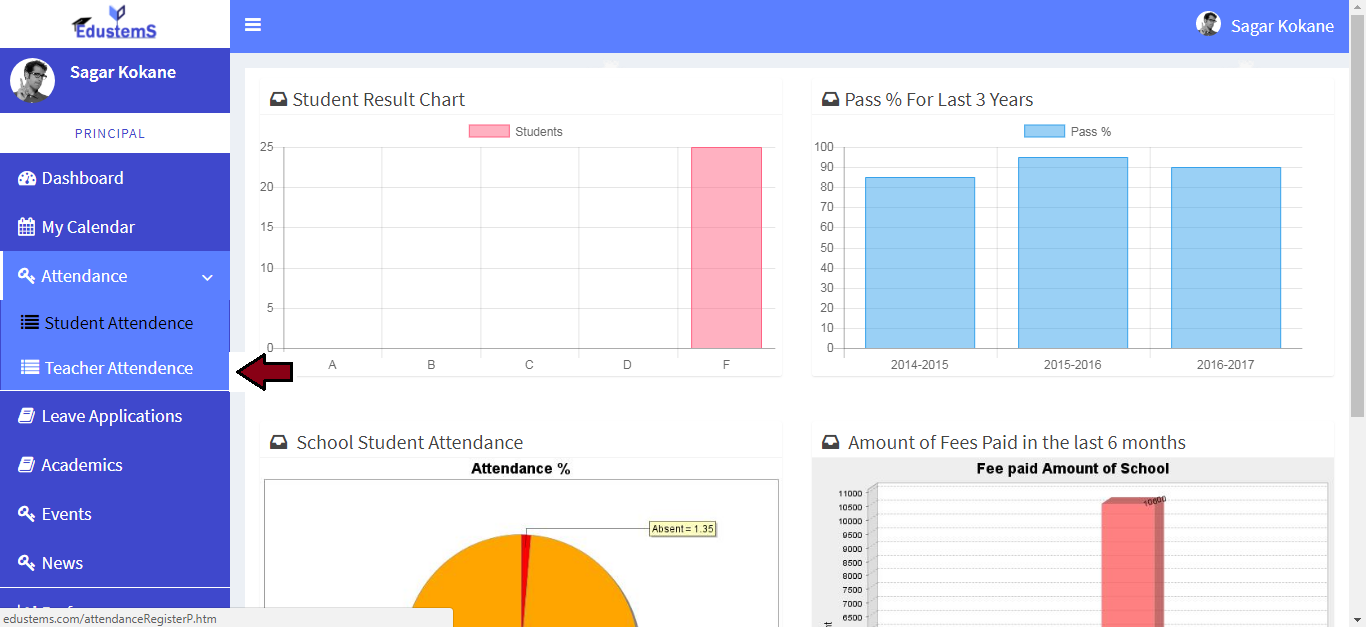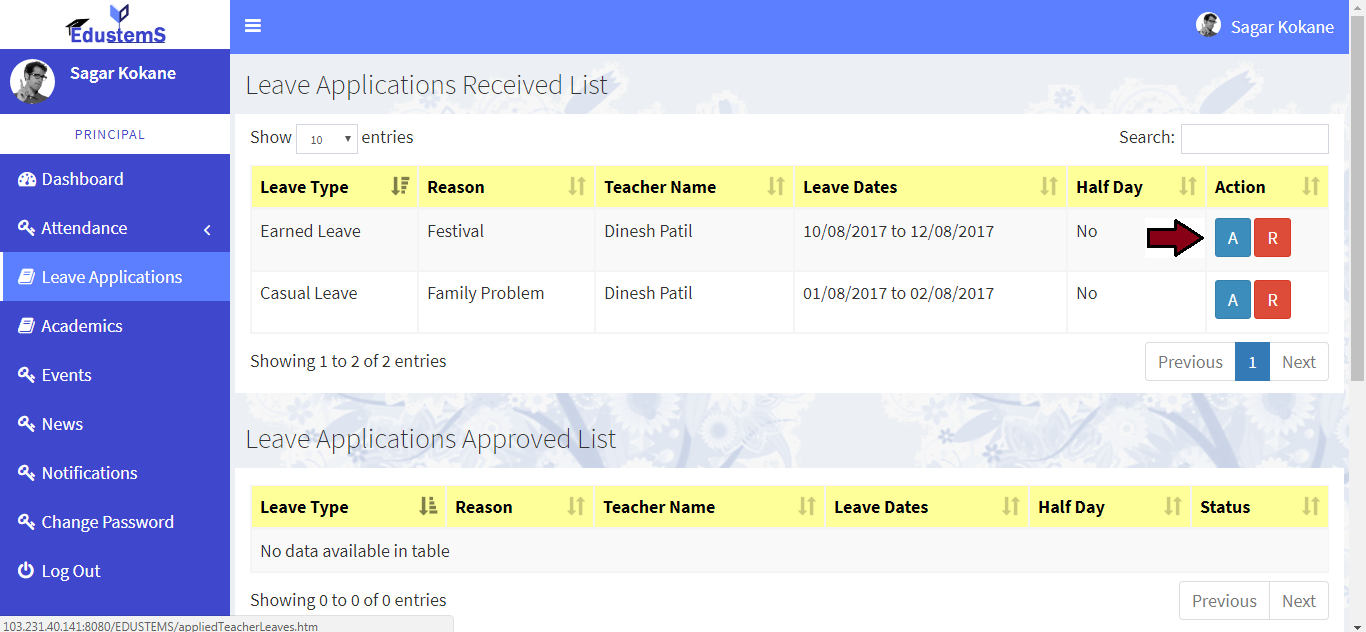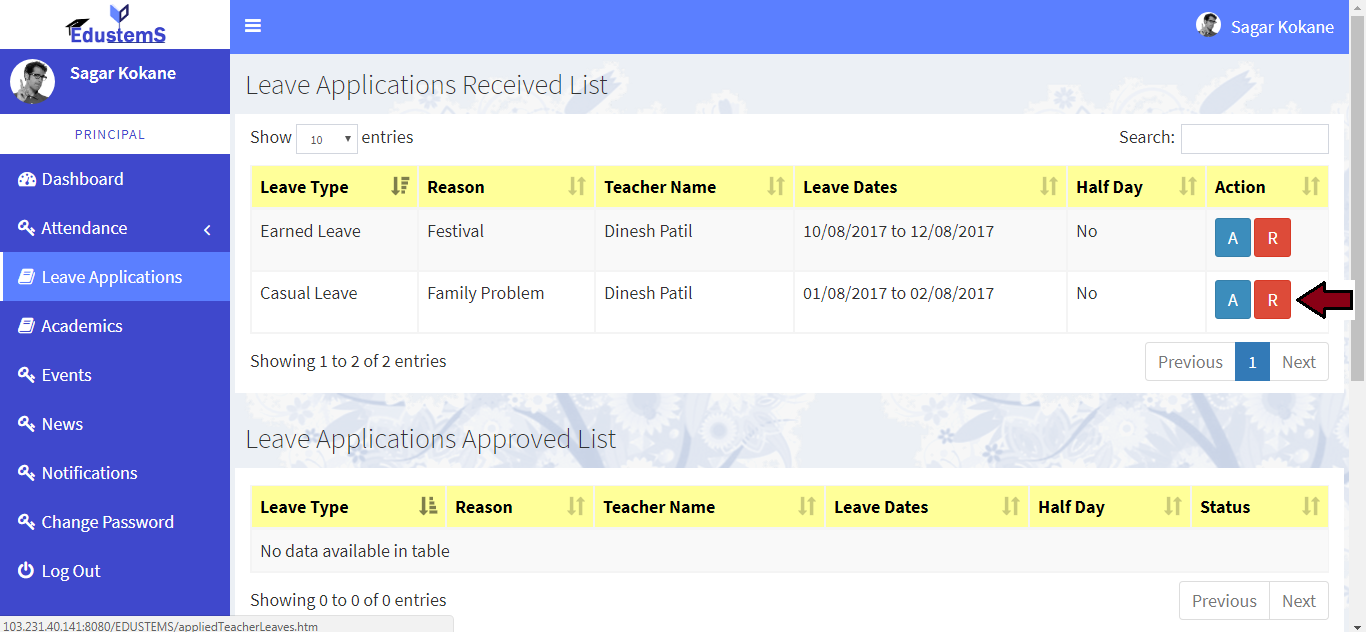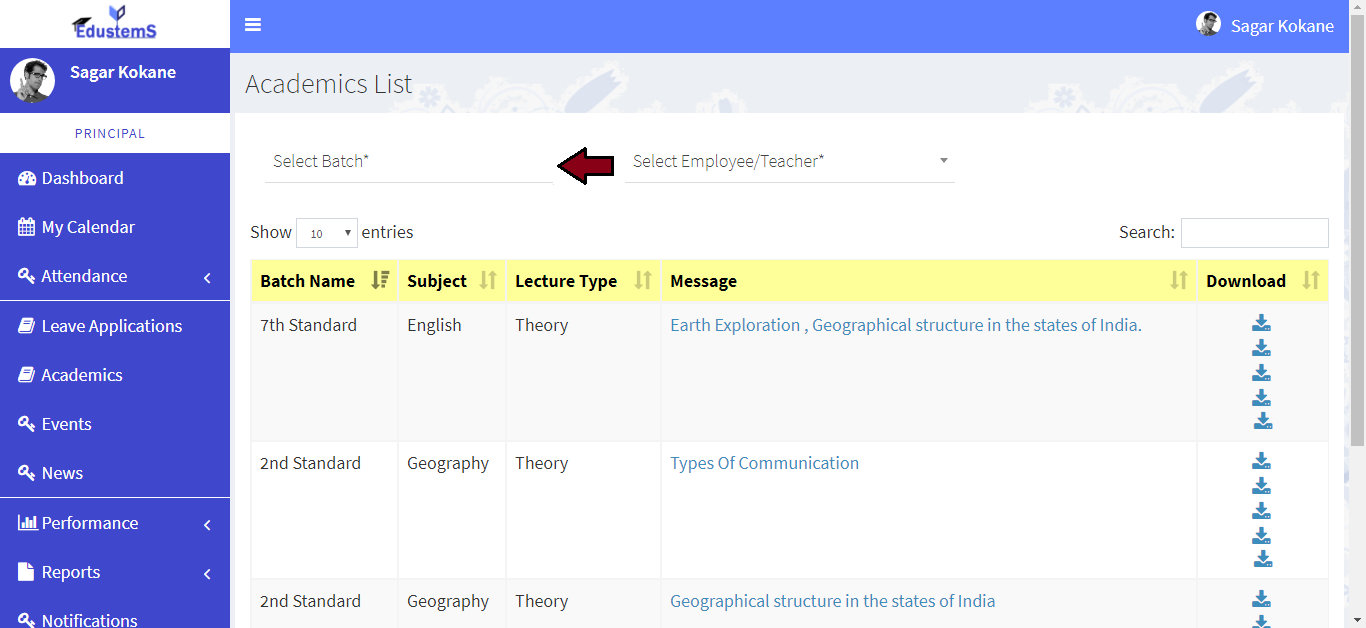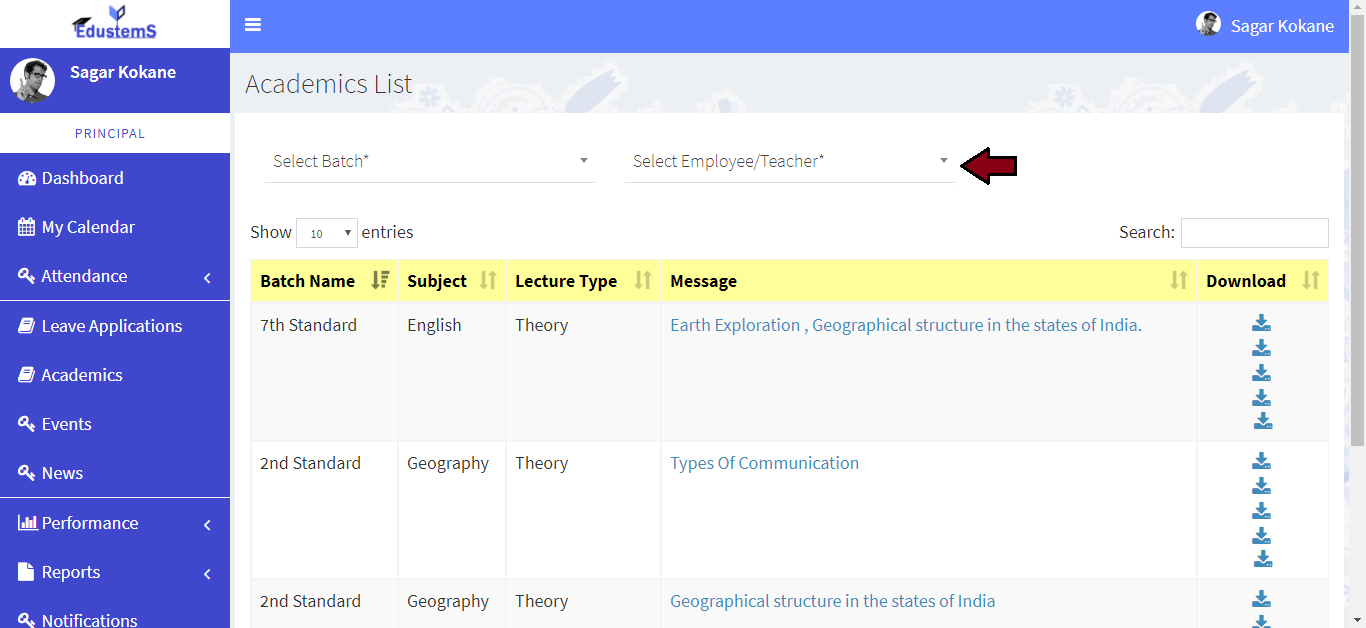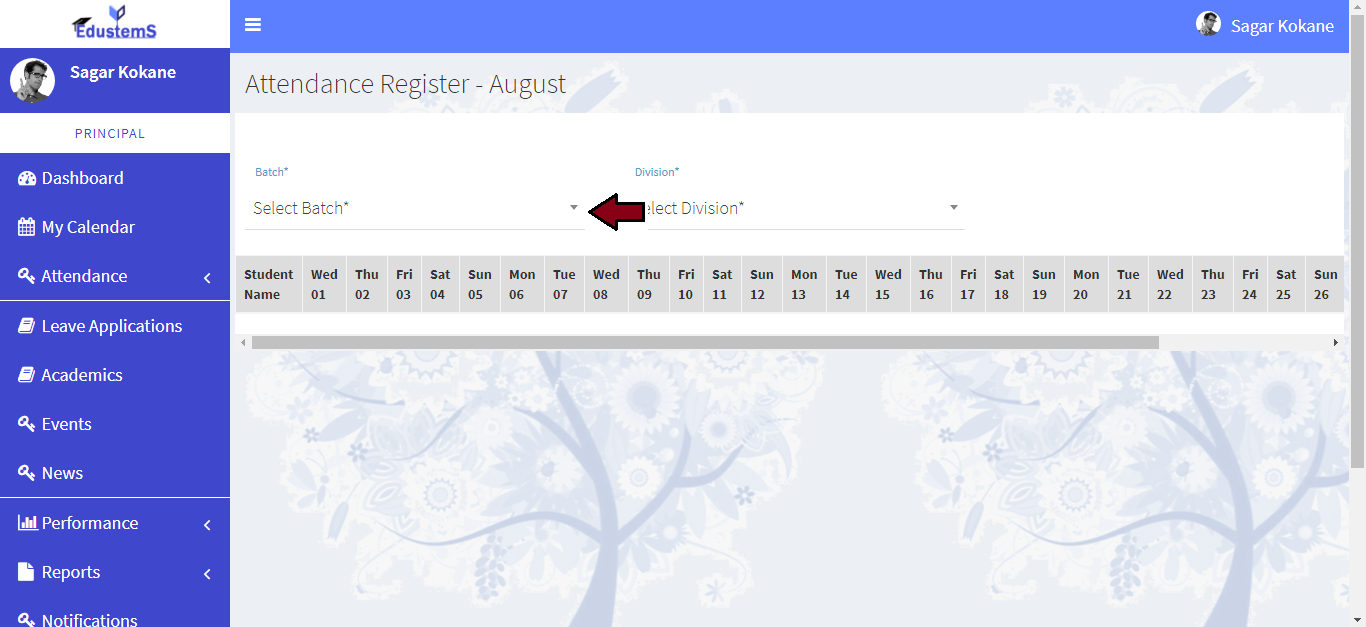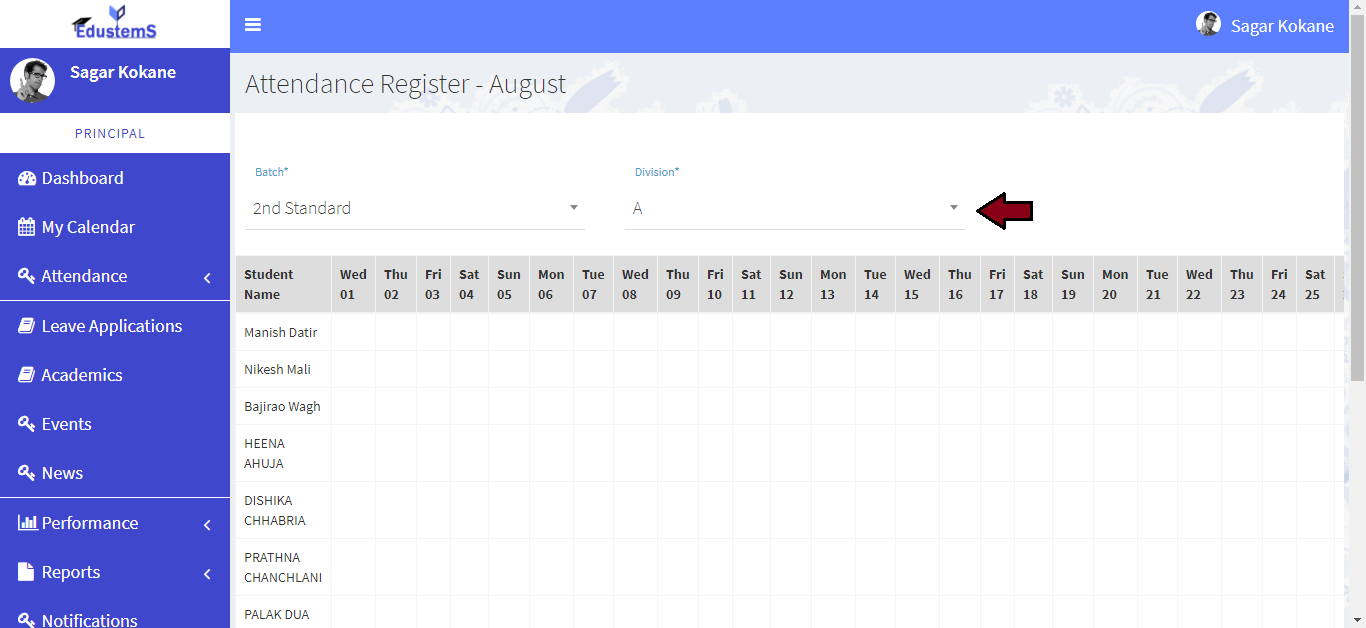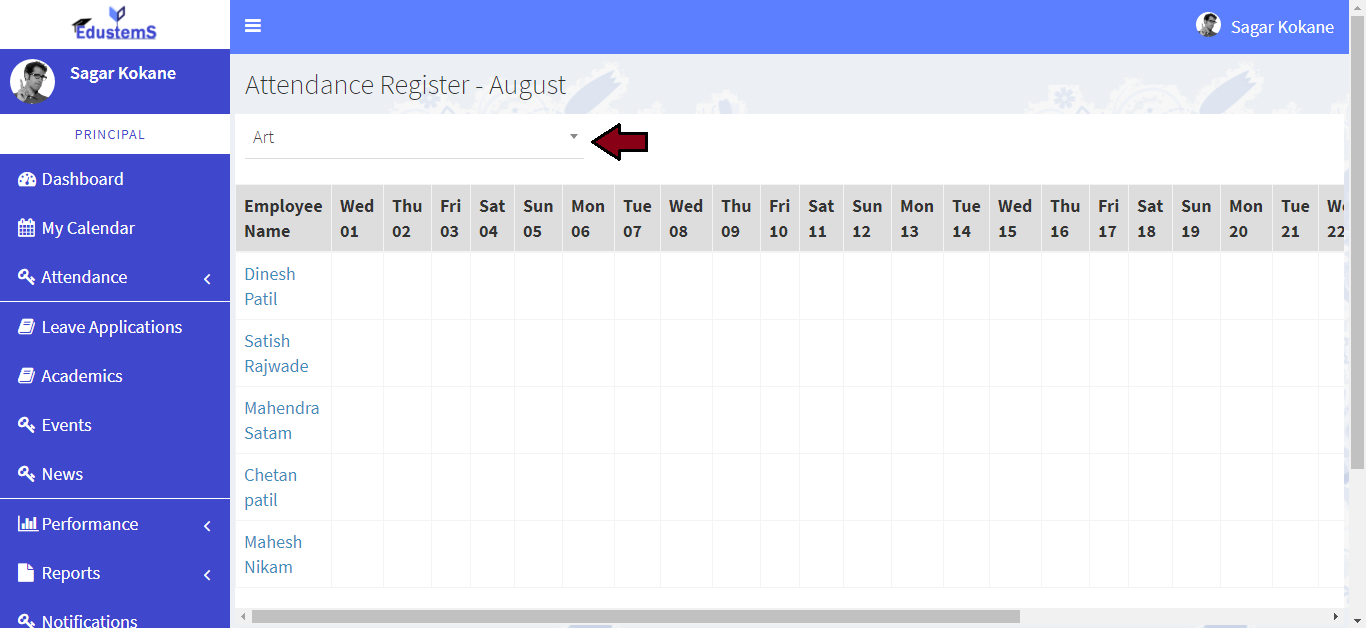Principal Module
Learn how to approve / reject leave application
-
Click on Leave Application link from left navigation Panel
-
Click on blue color A button if you want to approve the application
-
Click on red color R button if you want to reject the application
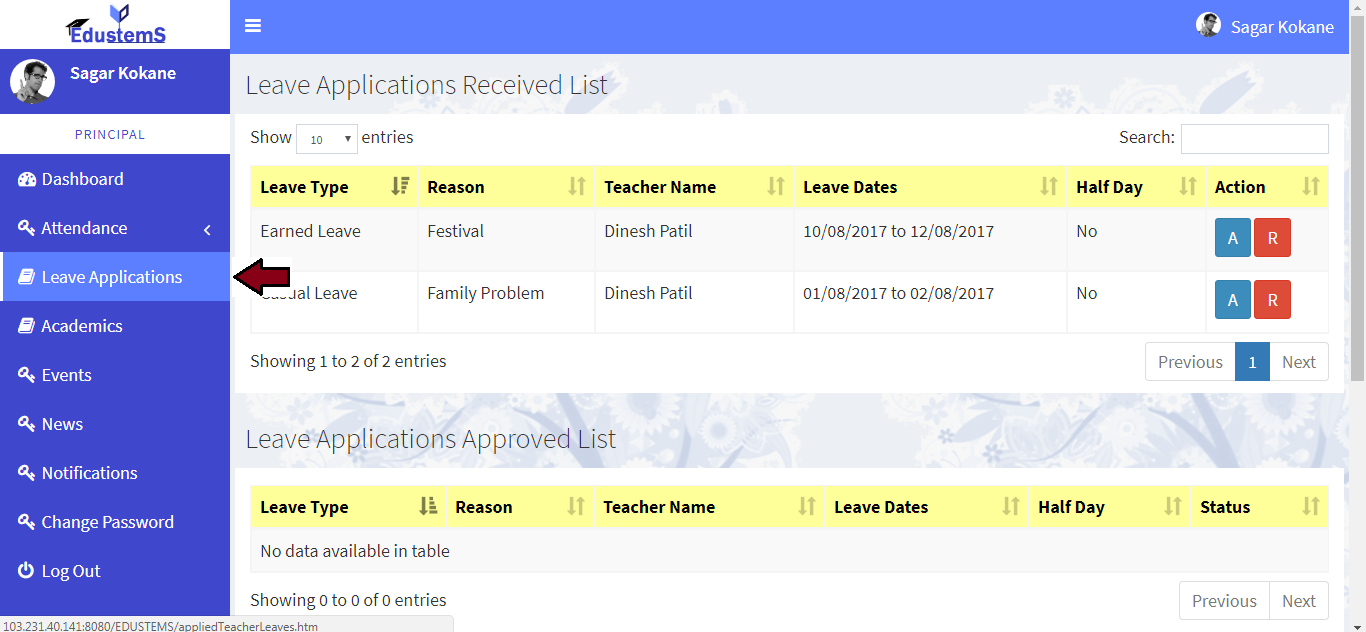
Learn how to review academics added by teachers
-
Click on Academics link from left navigation Panel
-
Select particular batch
-
Select particular teacher, academics list will be loaded created by selected teacher.
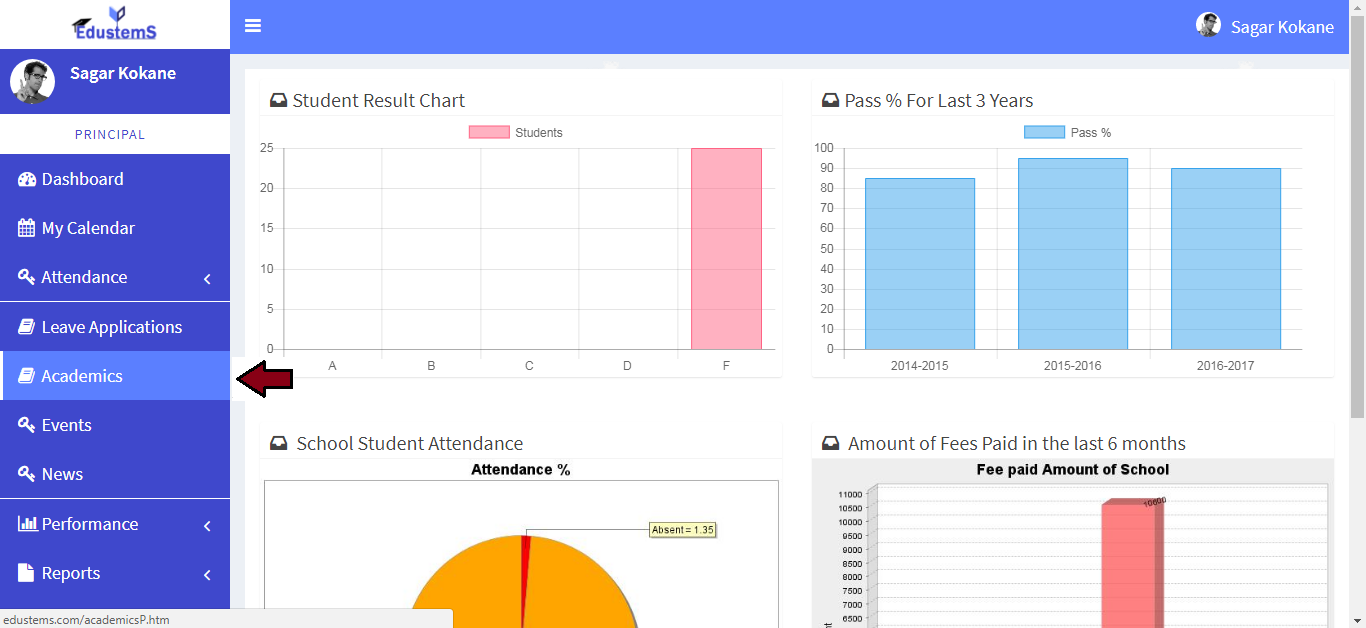
Learn how to view student attendance
-
Click on Attendnace >> Student Attendnace link from left navigation Panel
-
Select particular batch
-
Select particular division, student list will be loaded with marked in Red if absent in particular date.
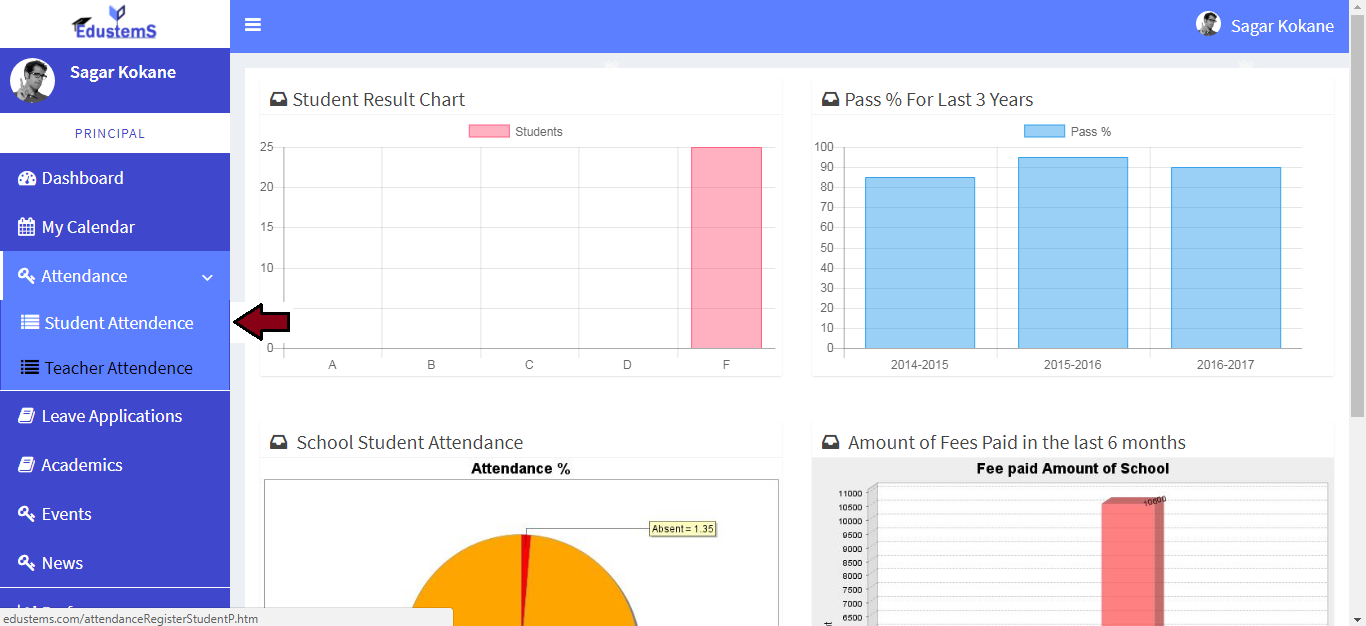
Learn how to view teacher attendance
-
Click on Attendnace >> Teacher Attendnace link from left navigation Panel
-
Select particular Department, teachers list will be loaded with marked in Red if absent in particular date.